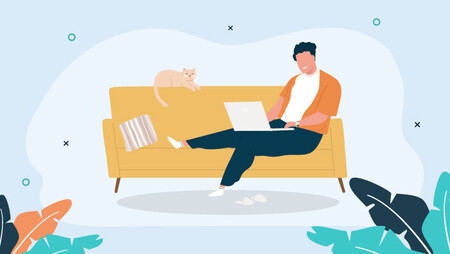Waking up whenever you want, avoiding the morning rush hour and working from the comfort of your own bed sounds like bliss to almost any office worker. But when it comes down to it, working from home can be a lot more challenging than what you first thought.
Even if you are super organised and efficient, there are many challenges that come with remote working, like spending hours on end without any human interaction. Suddenly that chatty and somewhat annoying coworker of yours sounds like a treat.
To make sure you get the most out of remote working, and keep your sanity in the process, we’ve devised a list of the best tips to help you stay on track.
Watch the video below for the ultimate WFH tips:
1. Dress for Success
The first rule of a good work-from-home routine is to wake up in the morning and get dressed as if you were going to work in an actual office. Sure, you’ve got no one to impress but your dog, but getting out of your PJs and into work clothes can positively affect the output of your work, as well as impact you on both a business and a personal level.
2. Invest in Good Technology
Having a secure internet connection is vital when working from home – any lags or delays will waste a lot of time! That said, the computer you use is just as important! If you’re company doesn’t provide you with a designated work device, be sure to invest in a high-storage and high-speed desktop – an extra screen could also be beneficial.
3. Take Mini Breaks
You need time away from your screen, just as much as any office worker does. In other words, set yourself designated breaks throughout the day to help you keep your productivity levels up – and don’t forget to take them.
4. Get the Right Tools
In order to stay connected with colleagues, you need certain tools to carry out your work as effectively as possible. Your company’s IT department will most likely advise you on which project management, collaboration and web conferencing tools to use, and it’s a good idea to ensure you have everything you need before you start working from home. If, on the other hand, you’re a freelancer, you’ll need to do a little research into the particular tools that will help you do your job.
5. Avoid Distractions
It’s easy to get distracted in an environment that you associate with relaxing, especially if you’re left to your own devices. To avoid this, however, consider setting your phone to airplane mode, hiding the TV remote and working from a designated office space.
6. Create a To-Do List
Without a manager breathing down your neck, it can be challenging to keep track of what you have to do throughout your day. In order to stay productive, it’s essential to create a to-do list and tick off your completed tasks. Don’t worry if you’ve over-estimated on your list; you can always drag things across to the following day.
7. Set Your Working Hours
Although you have the flexibility to work whenever you want, it’s a good idea to set your specific working hours and to stick to them. The idea is to avoid working just two hours one day and then pulling an all-nighter the next just so you can catch up on your work. It’s, quite simply, counterproductive.
8. Plan Your Days
Plan and structure your workday to maximise efficiency, just as you would in a regular office. If you find that you’re more productive in the morning, arrange to complete the big, important tasks then and avoid checking your emails until they’ve been ticked off. Remember to stick to your routine every day.
9. Set Boundaries
Your family and friends may think that they can pop by whenever they want just because they know you’re home, but that’s obviously not the case. Set boundaries from the get-go and let them know that you can’t be interrupted during your working hours. (After all, they would like it if you showed up unannounced at their workplace, would they?).
10. Have a Clear Line of Communication with Colleagues
When you say you’re remote working, certain colleagues automatically assume that you’ll be slacking off and watching videos on YouTube on all. In order to put any concerns and rumours to bed, it’s a good idea to keep a clear line of communication open with your colleagues throughout the day and to keep your boss updated with your progress on specific projects.
11. Step Outside
Being stuck in the same four walls day in and day out can make anyone go insane. Therefore, it’s essential that you set a time to step out of the house for a while, at least once a day, whether that’s to go for a walk in the morning or to grab a bite at lunch.
12. Tidy Your Desk
How are you ever supposed to find that list of goals you set yourself under that pile of junk on your desk? It’s important to keep your desk area clean and tidy so it’s easy for you to navigate around it – in fact, there’s been a wealth of research suggesting that a clean desk, and generally an uncluttered environment, helps you concentrate better, making all those difficult tasks easier to solve.
13. Track Your Progress
When you’re not in your supervisor’s sight, it’s easy for them to begin questioning your progress. So, make sure you have solid proof of your workflow by tracking the time spent on each specific task throughout the day. You can also use a shared calendar system to mark when a project is completed so both your manager and yourself can assess your progress.
14. Have Healthy Snacks Lined Up
If you work from home, you can easily find yourself popping to the fridge every hour and reaching for whatever tasty treat you have in front of you. But this quickly leads to an unhealthy and unproductive system. Instead, have a few healthy snacks lined up at arm’s reach so you avoid the kitchen altogether during your working hours.
15. Commit to Doing More
If you commit to doing a certain amount of work, there really is no way of backing out (unless you want to be unemployed, of course). In order to make sure you achieve your daily targets, focus on your projects and don’t waste time procrastinating.
16. Add Some Background Noise
If you find yourself missing the hustle and bustle of a normal office environment, consider switching the TV on to help you stay productive. (Make sure that you select a boring channel that you don’t normally watch so that you avoid binge-watching an entire season of your favourite series.) If, on the other hand, listening to music helps you concentrate, why not make a playlist to listen to?
17. Don’t Skip Lunch
It’s easy to skip lunch altogether when you’re working from home, but it’s extremely important to give yourself a much-needed break to eat and refuel your batteries before returning to your tasks. Make sure you take your lunch break away from your computer, somewhere where you can rest your eyes and do something else for a while.
18. Sit Smart
Being comfortable in your chair is half the battle when you have a desk job, so investing in a comfortable chair with a good back support is recommended. Freelanceship founder Lauren Holliday says you should look for five factors: ‘a comfortable cushion, armrests, an adjustable backrest, lumbar support and wheels’.
19. Invest in Noise-Cancelling Headphones
There’s nothing worse than being on a conference call with an important client, with dogs barking or sirens going off in the background. A good pair of noise-cancelling headphones is a stay-at-home essential, and should help you avoid getting distracted in such instances.
20. Use Productivity Apps
If you’re finding it hard to focus from home, productivity apps could be your saviour. With a variety of trusted tools available, you can reap the benefits of time-management trackers and project management tools and stay on top of your tasks.
21. Stay Off Social Media
Unless you work in social media or marketing, there really is no reason for you to be on any social platform throughout your working hours. Mindless scrolling is the largest time-waster and could be hindering your chances of success. To help you stay off social, download a site-blocking app that will stop any temptation.
22. Leave Your Pets Alone
I know it’s hard to avoid playing with your cute furry friend when you’re working from home, but the more attention you give them during working hours, the more they will interrupt your work flow. It’s best to set some boundaries with pets and avoid giving them too much attention during your work time.
23. Switch Your Office Location
As mentioned previously, you’ll be the most productive in a designated space that’s associated with work. But that doesn’t mean you shouldn’t switch up your office location from time to time, so that no two days are the same. For example, you could work outside in the garden or a park, or perhaps at your local coffee shop or library.
24. Consider a Coworking Space
If you don’t like being alone all day, you could consider renting a coworking space in a local office building. You’ll pay a monthly fee for desk space and a normal office environment with people to talk to and consult with. But that’s not all: a coworking office environment can make you more productive and focused, as well as feel more confident.
25. Plan a Holiday
Just because you work from home doesn’t mean you should take a holiday from time to time. Planning is easy, too, as you won’t have a manager hovering over you every second of the day, and an added bonus is that you likely won’t have the problem of battling it out with colleagues to get your desired days off.
It’s clear to see that working from home has its advantages and disadvantages, but by following these simple rules you can enjoy the best of both worlds and ensure that you have the ultimate work-life-balance.
Do you work from home? If so, what tips and tricks do you stick by to make sure you stay productive throughout the day?
Want to work from the comfort of your home and looking for ideas? Check out our list of work-from-home jobs for a little inspiration!