Using computers and software is a fact of life, and having some form of basic computer ability is essential in many different lines of work, as well as benefiting your personal life too. Basic computer skills come in many different forms, and understanding what they are is a good starting point in learning how to include them in your résumé so you stand out to employers.
This article covers what basic computer skills are, why they’re important, how to include them in your résumé, and how to develop them for further success.
What are basic computer skills?
In their most basic form, computer skills often refer to how proficient your understanding is of the fundamental operation of domestic computers, basic software such as word-processing applications and emails, and day-to-day troubleshooting techniques — even if it’s basically turning it off and on again!
Nevertheless, some professions’ take on basic computer skills will be a little more specific and require people who are expertly skilled with computers, such as coding skills for software engineers or graphic design programs if you work in the marketing or creative industries.
Why should include them in your résumé
Basic computer skills are used in most professions and are becoming increasingly valuable to the world of work in general. Therefore, it’s important they’re a part of your résumé. Many of these skills are also transferable, meaning they can be used in different jobs, industries and sectors. Including these in your résumé means your skills portfolio remains credible and relevant, no matter what kind of job you decide to apply for.
Because of their usefulness, you should include basic computer skills in other job application communications. For example, they can be included in prose on your cover letter, listed on your LinkedIn profile, referenced on online applications, and even demonstrated or visualised on any portfolio or website that you maintain.
Examples of basic computer skills
Here’s a list of 20 basic computer skills, what they involve and some examples of each one:
1. Accounting software
As bookkeeping becomes an increasingly computational process, people who work in financial management, payroll or accounting need to have a grasp of the software and processes concerned with managing money online.
Accounting software skills often refer to programs that either automate bookkeeping through artificial intelligence or allow finance professionals to spend more time analyzing and strategizing financial information.
Examples include:
- ADP
- Lacerte
- Microsoft Excel
- Oracle
- QuickBooks
- SAP
2. Artificial Intelligence
AI is permeating many areas of our lives. At work, it can be used to help us with accounting, writing communication, constructing data, planning our day, and many other things in between. AI is, therefore, an especially useful computer skill to have, because the chances are that you’ll need to use it increasingly often.
It’s especially important to have knowledge of the various programs that power the AI that we often use, as well as basic knowledge of computer-based AI concepts such as machine learning.
Key AI skills include:
- ChatGPT
- Google Bard
- Jasper
- Machine learning
- OpenAI
- Programming software such as Java
3. Communication tools
Computer skills are becoming increasingly useful for communication because so much of what we say and do is done so online. We use online programs to communicate at work and obviously do the same when it comes to talking with our friends and loved ones.
To get the most out of online communication, it’s helpful to have good knowledge of the various programs that you might use.
Some of the best online communication tools include:
- Google Hangouts
- Microsoft Teams
- Skype
- Slack
- Zoom
4. Computer programming
Computer programming powers many of the systems and tools that we use every day. Even if your job doesn’t have much to do with computer programming, it’s good to have at least a passing understanding of what it is.
That said, if your role has anything to do with web design or software engineering, then having a good knowledge of the various programs used in these areas is not only useful but also essential to your success.
Examples of programming languages include:
- NET
- C++
- HTML
- Java
- Python
- SQL
5. Cloud computing
The convenience of accessing applications over the internet rather than having rooms of servers in an office providing the same thing provides many advantages to people and businesses. As such, many jobs will require employees to have a basic knowledge of cloud computing software to store data and pass information from one user to another.
Here are some examples of cloud computing skills:
- Aiven
- AWS
- Google Cloud
- IBM Cloud
- Microsoft Azure
- Tencent
It's worth noting here that cloud computing with Azure is becoming immensely popular among candidates, who are leveraging online platforms to complete their Microsoft Certification and enhance their skill sets. This offers a distinct competitive advantage, enabling professionals to stand out in the already crowded job market.
6. Cybersecurity / Information security
Keeping online data safe and secure is essential to many jobs, and there are plenty of highly publicized cases where data has been lost or stolen because it was improperly stored.
Understanding the various cybersecurity skills and programs is useful, as it will help you keep both your own data and your employers’ data safe and secure. Some jobs will also require a deeper understanding of cybersecurity, depending on the sensitivity of what you’re working on.
Cybersecurity skills include:
- AVG
- CrowdStrike
- Kaspersky
- LifeLock
- Mimecast
- Norton
7. Databases / Spreadsheets
Love them or hate them, computer-based spreadsheet programs are an essential part of working life, and you might even use them to keep yourself organized at home, too!
Whereas some job roles will need more than a basic understanding of spreadsheet software, even having a fundamental knowledge of them will make many jobs easier to do and will increase your value in the eyes of your employer.
Here are some online spreadsheet skills:
- Apple Numbers
- Gnumeric
- Google Sheets
- Microsoft Excel
- XML
- Zoho Sheet
8. Digital marketing
Digital marketing is especially relevant in modern business, where the need for instant and broad exposure requires technological solutions. Those who work in digital marketing combine traditional marketing tasks with skills that require computer usage and knowledge. These skill combinations are in high demand and can be used at home too.
Examples of digital marketing skills include:
- Automation
- Email marketing
- Google AdSense
- Mailchimp
- SEO
- WordPress
9. Email
Email is one of the most widely used and universal computer skills out there, with more than 4.3 billion people worldwide maintaining at least one email address in 2023.
Using email effectively, at work or at home, requires knowledge of more than just such basics as sending and receiving messages. Email programs are technically advanced and can help you work efficiently, so knowing how to use them to their full potential is vital.
Examples of email programs include:
- eM Client
- Front
- Gmail
- Outlook
- Spike
- Thunderbird
10. Enterprise software
Enterprise software are online programs geared towards the needs of an organization. Its purpose is to bring together various business needs and tasks, including communication, reporting, managing workstreams, finding efficiencies and supporting business operations.
The use of Enterprise Software is widespread and, as such, many workers will benefit from knowing how to use these programs, such as:
- NetSuite
- com
- Odoo
- Oracle
- SAP
- WorkDay
11. Graphic design
There are many facets to graphic design that are frequently used by many professionals. These range from basic photo editing skills to creating videos, and creating images or vectors to full-scale 3D modelling.
As such, graphic design competencies are highly valued, and even if your role requires little more than just creating the occasional poster here and there, they are useful skills to have in your arsenal.
Key graphic design skills and programs include:
- Adobe Illustrator
- Adobe Photoshop
- Blender
- Canva
- CorelDRAW
- Inkscape
12. Hardware
Hardware skills relate to the knowledge of how computers, laptops and other IT-related equipment works. Hardware is often technologically advanced and very expensive, so it’s recommended that, unless you have specialist knowledge of it, it’s best to leave it alone.
Nevertheless, there are some useful basic hardware skills to learn that might come in handy, including:
- Driver configuration
- Hardware analysis
- Internet connectivity
- Printers and peripherals
- System maintenance
- Software installation
13. IT troubleshooting
Let’s face it: computational troubleshooting skills are skills that we all need from time to time. Having knowledge of computers and what makes them stop working is essential for us being able to get on with our work.
For IT professionals, a deep-seated understanding of basic IT troubleshooting skills is fundamental, but for most workers, knowing the basics of IT troubleshooting is important and can help you save time by not escalating simple issues.
Here are some examples of IT troubleshooting skills:
- Incident escalation
- Internet configuration
- Network diagnostics
- Network security
- System administration skills
- Task Manager and Control Panel knowledge
14. Operating systems
Operating systems are software programs that support the basic functions of computers, tablets and smartphones. They provide basic services for both users and the computer itself, and are fundamental to how these machines operate. Where the nature of operating systems means that they run in the background, it’s good to know details about how they work and what they can be used for.
Operating systems skill examples include:
- Chrome OS
- Fedora
- Haiku
- Linux
- macOS
- Microsoft Windows
15. Presentation software
Presentation software is used to bring big ideas to life. These programs are used every day at work, and although we’ll focus on the software skills needed, you also should be mindful that public speaking and communication skills bring computer presentations to life. Presentation software programs can also be used to create memos, posters and many other documents that can be useful both at work and at home.
Here are some of the main skills and programs to be aware of:
- Google Slides
- Haiku Deck
- Keynote
- Mentimeter
- Microsoft PowerPoint
- Prezi
16. Productivity software
Computers have made it easier than ever before to keep ourselves organized and on top of our work. Therefore, upskilling productivity software knowledge is the perfect way to stay efficient and be able to do great work.
There are many distinct types of productivity software, some of which are more technical and focused on finding and analyzing information, and others are more user-friendly and geared towards casual productivity.
Here’s a list of some top productivity software skills:
- Jira
- com
- OneNote
- Slack
- Trello
- Zoom
17. Project management
Project management is a great skill to have, as it gets people thinking creatively and opens them up to change management. Projects can be efficiently managed online, and there are many different types of software that facilitate this process.
Project management software skills are particularly transferable, as many programs that focus on this skill can also be used to support in other areas like productivity, email, communication and cloud computing.
Examples of specific project management skills include:
- Airtable
- Jira
- Microsoft Project
- com
- Todoist
- Trello
18. Social media
Love it or hate it, social media skills are useful because of how much our personal and working lives are linked with such websites. Having basic social media skills allows you to easily communicate with friends and coworkers, and stay on top of communication and messages. These skills also help you to effectively promote your personal brand, the work you do and the organization you work in.
Some of the best social media skills include:
- Google Analytics
- Substack
- X (formerly Twitter)
19. Web browsing software
Web browsers are software programs that allow us to access websites. Despite this simple purpose, modern web browsers offer various functions, such as customization tools that optimize how we read websites and interact with the information, advanced online security features, and can also be configured to ensure your computer runs quickly and efficiently. As such, web browsing software skills are useful for everyone.
Here are some of the best to learn:
- Google Chrome
- Microsoft Edge
- Mozilla Firefox
- Opera
- Safari
- Vivaldi
20. Word processing software
Word processing software skills are vital today because many documents that we create for work are compiled using these programs. Word processing software not only allows us to create professional looking documents, but they can also help us edit the document, proofread it, reposition language to give it a specific voice or intonation, and structure longer documents into sections.
Examples of word processing programs include:
- FocusWriter
- Google Docs
- LibreOffice
- Microsoft Word
- Pages
- Zoho Docs
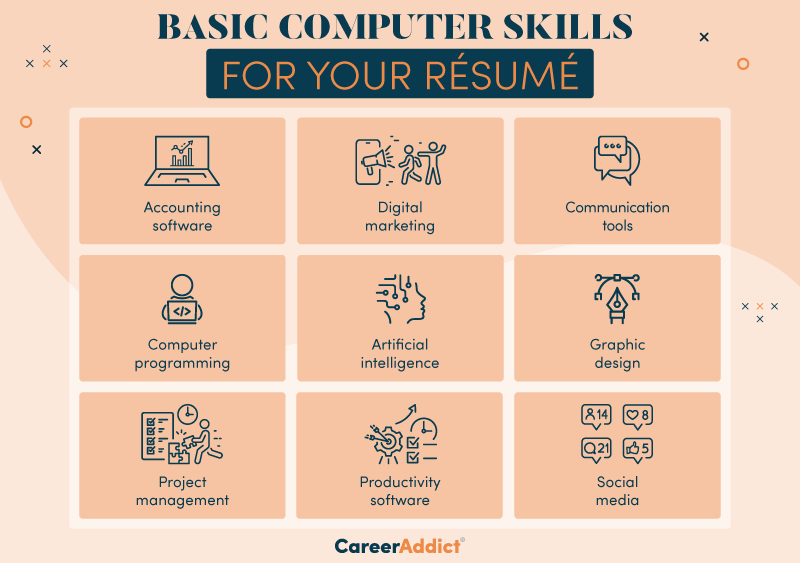
How to list basic computer skills on your résumé
Of course, having basic computer skills in place is only half the battle; you need to ensure these are effectively featured in your résumé. Here’s how:
1. Create a dedicated skills section
Create a separate skills section on your résumé and, if space allows, separate this into hard and soft skills. Basic computer skills are hard skills. Ensure you list the skills by order of relevance and in a neat, bulleted list, set across columns so they don’t take up too much room.
2. Stick to 10 skills
Even if you have many different computer skills, avoid the temptation to list too many, as this will take space on your résumé that could otherwise be used for detailing work or educational experience. It can also make the document look long-winded and disjointed. Consider what skills you are best at by conducting some evaluation and self-reflection.
3. Align the skills to the job you’re applying for
Because many companies use applicant tracking systems to sift résumés, it’s good practice to ensure your application aligns to what they’re looking for to maximize the chances of being shortlisted. Read the job description to see what basic computer skills are being looked for and, if you have these, add them to the skills that you list in your résumé. This will ensure your résumé is relevant, skills-orientated and ATS-friendly — and stands out from the crowd.
4. Discuss them in your work experience section
You can also add basic computer skills in your work history. If, in your current role or previous ones, you have used basic computer skills and have achievements to show, then reference these computer skills along with measurable achievements. For example, you can write: “Used Google Sheets to create a cost management process that saved us 10% in wastage in 2022” or “Led a mentoring project using Trello that increased employee engagement by 20%”.
5. Add them in your personal statement
Another place to list basic computer skills on your résumé is right at the top, in your personal statement. This is best used if such skills are fundamental to the job you’re applying for, as you won’t have many words to work with here. Nevertheless, this is an impactful way to demonstrate to the employer that your candidacy closely matches what they’re looking for. Use concise phrases like “Exceptional user of Microsoft Office Suite and Adobe Illustrator”.
How to develop your basic computer skills
If you feel that you need to work on your basic computer skills, then don’t panic, as these can be developed swiftly with easy to access courses. Here are some tips on how to do so:
1. Get practical experience
Learning by doing is especially useful when it comes to developing practical computer skills. Many people feel that reading about basic computer skills is a good place to start, but will only get the full understanding of what is needed by trying things out. Many computer skills can be practiced on live software in “test” modes. Practicing on these sites and learning what to do in real time can be a rewarding and powerful developmental experience.
2. Take classes
There are industry-specific computer science courses that will enable you to become professionally qualified in basic computer skills. Some of these courses can even be taken for free on websites like LinkedIn. Ensure you understand what it is you’re looking to develop (or what exactly an employer is looking for), as there is plenty of choice, and it’s a good idea to shop around as well. List any qualifications you complete on your résumé.
3. Use Google
It sounds like an oxymoron, using a computer program to develop computer skills, but one of the best ways to shore up your knowledge in these areas is to ask Google or other web search engines what to do. Many webpages will provide step-by-step guides on how to complete certain tasks or skills, and you can review this in whatever way you want. You can also watch instructional videos on websites like YouTube.
4. Ask for help
It’s amazing what support you’ll receive if you ask for a little assistance in developing computer skills. Away from work, you might have a friend or family member who can train you on what is needed; at work, your manager might be able to suggest a coworker who can train you, or even a buddy or a mentor to provide you with ongoing support.
5. Be patient
When learning basic computer skills, it’s important that you take your time. These skills, although basic in nature, take a long time to learn and are very nuanced and specific. A good approach is to learn a particular process, practice it and master it — before moving onto something new. This way, you won’t overload yourself with knowledge, and the task of developing these skills will seem easier.
Key takeaways
Having basic computer literacy is becoming increasingly important, and including them in your résumé is essential to even be considered for many kinds of jobs. Here are some key points about basic computer skills:
- There are many different kinds of basic computer skills, and what you need (and how you use them) depends on the job you’re doing.
- They can be included in your résumé in several ways, and it’s best to tailor their usage to the job you’re applying for.
- They’re easily developed but need to be practiced and maintained over time.
Now that you know what the best basic computer skills are for your résumé, take some time to assess what you know and what you want to learn, and put these skills to work. Good luck!
Got a question? Let us know in the comments section below.


