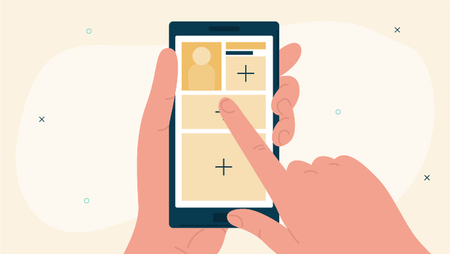Writing your résumé can be a stressful experience, mainly because there are so many resources and opinions out there on how to get it right. Knowing which guide to follow can be tricky, as well as what the best approach is when it comes to the right format, content, use of color, and whether to include a photo or not!
Thanks to CV and résumé apps, it’s never been easier to create an attention-grabbing document with the click of a button. But, with so many fantastic apps and software available, you must make your decision wisely. Your app of choice must be up to date with the latest recruitment trends to avoid creating an outdated résumé.
Lucky for you, we’ve put together a list of the best résumé maker apps out there to create the perfect application.
1. Resume Star: Pro CV Maker
Free on iOS and desktop (paid plans also available)
With a 4.9-star rating on the App Store, Resume Star has great reviews all round. As one iOS user put it: “This is the best, easiest way to create and get your résumé out there. Clean, professional results. Got me an interview in this tight, competitive market!”
The app is equipped with impressive features designed to help you land a job interview. Whether you want to create a résumé in PDF format, an online portfolio or a cover letter, you can do so with Resume Star’s state-of-the-art, customizable features through your mobile device.
What’s more, it features 16 professional, field-tested templates with easily customizable fields. You can navigate the menu with ease and create a clean and efficient résumé that is tailored for the specific job, without fuss.
2. Resume Builder - CV Engineer
Free on Android (paid plans also available)
Built by a former professional recruitment consultant (turned software developer), this fluid, user-friendly app allows you to create your résumé for free (with the option of a goodwill payment). With an array of formatting options, CV Engineer has a straightforward interface and splits your résumé into easy-to-save sections so that you can review each part with ease.
You can also save and share your résumé in PDF via Google Drive, Gmail, WhatsApp and more. The app’s latest version sports even more photo templates, offering a wider selection to choose from.
3. Resume Builder App, CV Maker
Free on Android
Considered one of the best résumé-maker apps around, Resume Builder is a cutting-edge tool offering a vast choice of templates available in a selection of 15 colors.
One of the most notable features on this app is its résumé writing service and support feature, meaning if you get stuck or need some additional help, Intelligent CV has you covered. It also comes with CV/résumé examples for each section, which are based on research and interviews with HR professionals from across Europe.
If you want to create a résumé that focuses on what hiring managers are expecting, this is the app for you.
4. Resume Builder+ Professional
Free on iOS (paid plans also available)
This three-step résumé builder has millions of users from across the globe. Complete with more than 100 professionally designed résumé templates, this award-winning app enables you to create a professional document in minutes, even offline.
This exceptional app is regularly updated with new features and improvements. It offers a seamless résumé creation process, as well as the ability to add unique elements to make your résumé shine.
Another notable feature is the job description suggestions and writing tips, which are ideal if you find yourself struggling to word your résumé correctly.
5. Resume Builder by Nobody
Free on iOS (paid plans also available)
This résumé app allows you to focus on the content first (which, let’s face it, is the most important aspect). Once you’re ready, you can select one of the 25 available résumé templates, all of which have customizable color schemes, text size, line spacing, section spacing and margins.
Boasting plenty of exciting features, this app comes complete with Live Preview (on iPad), Flexible Editor, AR Preview and PDF Export. So, you can edit your résumé from your iPad or iPhone, while the app can be used with multiple devices provided you have Cloud Storage support.
6. Resume Builder - CV Maker
Free on iOS (paid plans also available)
This ultra-modern résumé builder app will transform your iPhone or iPad into a portable résumé creator! Plus, it features numerous templates that allow you to put together an appealing document with an edge.
Simply add your information, select your template, and then add and rearrange sections. Once created, you can preview your CV/résumé before emailing it or printing it with the click of a button.
The app also comes with a built-in cover letter support, while you can also include a personalized handwritten signature.
7. ResumeBuilder.com
Free on desktop
ResumeBuilder.com features over thirty professional résumé templates which can be customized to suit your preferences. With text editing features that span typefaces, font sizes, and bullets, the online résumé builder enables the creation of concise, attention-grabbing documents.
The website also gives you access to free resources, including sample résumés for entry-, mid-, and senior-level professionals in various industries. Browse sample résumés for accountants, engineers, nurses, college students and more applicant profiles, and find the inspiration you’re looking for.
8. Resume Genius
Free on desktop (paid plans also available)
This outstanding résumé maker is used by over 10 million people from across the globe! Resume Genius is jam-packed with a diverse library of templates, from classic and elegant designs to more creative and modern options.
Another impressive feature is the many tips and tricks on offer, while there is also a live chat feature that helps you get quick answers to your résumé-related questions.
With Resume Genius, you’ll be sure to create a brilliant résumé and cover letter with minimal effort — but maximum impact!
9. Resumaker – Resume Builder App
Free on Android
Resumaker is an ideal free résumé builder for entry-level candidates as well as mid-level professionals, executives and anyone looking for a career change.
If you want to take your résumé to the next level, this is the ultimate choice, with an extensive library of résumé templates that are perfectly suited for jobseekers across all levels and industries.
10. MyPerfectCV
Free on Android, iOS and desktop (paid plans also available)
MyPerfectCV gives you cross-platform access so that you can view, edit, and download your résumés on any device you own.
Once you’ve filled in your contact information, education, and work experience sections, MyPerfectCV comes up with relevant skills suggestions based on what you’ve written. This is an excellent way to quickly personalize your résumé and make it more effective.
If you like, you can also upload older résumés to have them reformatted to industry-specific standards.
11. Zety
From $2.70 on desktop
Zety is an online tool that allows you to showcase your skills and work experience quickly with ready-to-use phrase suggestions that complement what you write. Besides offering a range of eye-catching templates for cover letters and résumés, the website also includes lots of tips and advice on what should go in them.
The resources are free to access and up to date with the latest trends. For example, if you have questions about cover letter format or résumé website templates, Zety’s easy-to-navigate menus will help you arrive at the answers you need in no time.
12. Enhancv
From $12.25 on desktop
Enhancv can help you build a professional résumé based on your industry and job title. Harnessing real-life examples, it makes suggestions as to the language you should be using given the field you work in.
According to the step-by-step instructions on the Enhancv homepage, the résumé building process is simple and involves the dragging and dropping of various résumé sections. Once you’ve added the standard information around your skills and experiences, the site prompts you to add sections like “proudest accomplishments” and “awards”.
13. Canva
Free on Android, iOS and desktop (paid plans also available)
If you go to your favorite search engine and type in “résumé builder”, Canva will be among the top sites to appear. The popular graphic design tool provides one of the easiest ways to start building your résumé.
Besides offering more traditional-looking templates that can be used by professionals in all industries, the online design tool has some vibrant, artistic templates which are excellent for artists, photographers, and other creatives. Canva has also made sifting through the endless choices easier with clever filtering: browse by “Style”, such as modern; “Theme”, such as corporate; and “Price”, which hides free or paid options.
14. VisualCV Resume & CV Builder
Free on Android, iOS and desktop (paid plans also available)
VisualCV lets you create résumés for free and track their results when you upgrade to Pro. Thanks to the CV analytics in the paid version, you’ll know when recruiters have viewed or downloaded your résumé. And, if you’ve already created a résumé, don’t worry; your efforts haven’t been lost. Simply import it and get started even faster.
Users who go for the free plan can download their résumé in PDF format, while paying members can download both PDF and Word documents. For $15 per month, the paid version also gives you access to ATS-friendly templates, a cover letter builder, and unlimited résumé building capability.
15. Novorésumé
Free on desktop (paid plans also available)
If you’d like to build a professional resume, Novorésumé’s intuitive user interface will make the process simpler. You can pick the template that aligns best with your seniority level, from a library that caters to all age groups, from students through to seniors and executives.
Unlike many websites that appear to be free until the moment you hit “download résumé”, Novorésumé has no hidden fees. It also ensures better job search success with ATS-optimized résumé templates and spell check, paragraph length suggestions, and more handy features.
Final thoughts
If you don’t fancy crafting your curriculum vitae from scratch, using a résumé app is a great shortcut! Plus, you don’t need any design skills to create one. All of the apps featured above are efficient, user-friendly and will allow you to craft a CV or résumé that is guaranteed to stand out from the crowd.
So, if you want to stand a chance of obtaining employment in today’s competitive labor market, using a résumé creator app could be a wise choice.
Have you ever used any of these apps to create a résumé before? Which was your favorite? Share your thoughts in the comment section below!
Originally published June 15, 2017. Updated by Electra Michaelidou.