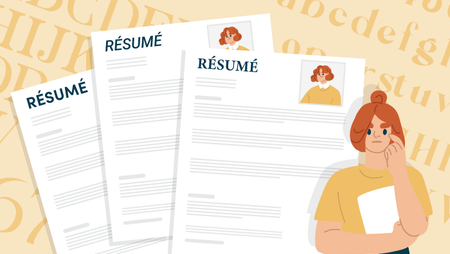When writing your résumé, font choice might seem like a very minute detail. After all, employers only really care about your experience and qualifications — and whether you’ve got what it takes to thrive in the job and contribute towards the company’s success.
But there’s more to résumé fonts than meets the eye.
In fact, the right font has the power to elevate your résumé and ensures that the recruiter focuses on its actual content — not on whether your font choice is unprofessional or illegible.
So, what is a good font to use?
Join us as we explore the 20 best résumé fonts, with expert tips, tricks and insights along the way.
TABLE OF CONTENTS
The basics of fonts
Before we dig into the juicy specifics of résumé fonts, it’s helpful to first gain a basic understanding of fonts and their classifications.
Font vs typeface
Even though the terms “font” and “typeface” are often used interchangeably, they’re not quite the same thing. (In this article, however, we will largely refer to individual typefaces as fonts to simplify things.)
In the strictest sense, a typeface is a set of letters, numbers and other characters of the same design. A font, on the other hand, is a specific variation in weight, width, size, slope or decoration of a typeface.
Essentially, a typeface is a collection — or family — of fonts. Sofia Pro Light and Sofia Pro Black, for example, are fonts within the Sofia Pro typeface (our choice typeface for our website and all CareerAddict-branded communications).
Here’s a quick comparison:

Types of font
All fonts are generally classified into one of four basic categories:
- Serif: Fonts which contain serifs (small lines or strokes attached to the ends of most letters), such as Garamond. Subcategories (or type styles) include Old Style, Slab and Didone.
- Sans serif: French for “without serif”. These are fonts that — as the name suggests — do not contain serifs, like Sofia Pro. They’re considered more modern and minimalist than serif fonts, and include Geometric and Grotesque type styles.
- Script: Designed to look like cursive handwriting, these fonts fall under two subcategories: Formal Script (which are derived from 17th and 18th century writing styles) and Casual Script (which show a less formal and more active hand). They include Kuenstler Script and Comic Sans.
- Decorative: Highly decorated versions of serif, sans serif or other font styles, like Algerian or Broadway. They are more ornamental rather than practical, and are generally used for titles and headers than body text. Type styles include Grunge and Graffiti.
The infographic below illustrates the nuanced differences between the four classifications:

Why résumé fonts matter
There are two reasons your résumé font choice matters.
The first is that it can make or break the aesthetics of your résumé. Indeed, a carefully chosen font can help create a visually appealing design that will engage your reader: the hiring manager. A poorly formatted document, on the other hand, just might make the hiring manager give up and discard your application altogether.
The second is that applicant tracking systems (specialist software applications that automatically scan résumés and filter out those that don’t meet preset criteria) can’t “read” uncommon fonts. Indeed, they will convert letters, numbers and other characters into what’s known as tofu (those little blank rectangles you might’ve come across while browsing the web), thereby making your résumé unreadable.
Tips for choosing a font
There are thousands of fonts — WhatFontIs, a font finder tool which aims to catalog all the free and commercial fonts in existence, puts the number at over 820,000. Even though you’re spoiled for choice, there are some key considerations to keep in mind when choosing a font for your résumé, and these tips will help you narrow down your options.
1. Prioritize readability and legibility
The first thing you need to consider is its readability and legibility. Even though your résumé will likely be scanned by an ATS first, your target reader is human, so your font choice should provide a seamless reading experience — and not make the hiring manager squint their eyes to get the information they’re looking for.
2. Stick to serifs or sans serifs
Between the four main types of font, serifs and sans serifs are your best options. Indeed, as script fonts typically use typographic ligatures to connect letters, they’re often difficult to read. Likewise, decorative fonts look better in large sizes (generally at 30 pts or perhaps larger), so they too will be difficult to read in a standard size of 12 pts.
3. Consider how you’re applying
How you’re submitting your job application is another important factor to take into account when choosing a font. As serifs look better and are easier to read in print documents, they should be your first option if you’re applying in person or through the mail. On the other hand, sans serifs are better for online applications.
4. Take your target industry into account
Some industries are more formal than others, so you want to ensure your font choice captures the appropriate tone. Comic Sans, for example, won’t work for a résumé in the healthcare industry (or any industry, for that matter), but a serif font would instead be perfect, as it’s generally more professional-looking.
5. Avoid thin or light font weights
Thin and light font weights are typically hard to read, so it’s best to steer clear of them. Of course, some light fonts, for example, are slightly thicker — and essentially more readable — than others, so they just might work. This brings us to the next point:
6. Test out different fonts
We all have our own go-to fonts when it comes to writing documents (for me, it’s Calibri), but it’s worth experimenting with different options to find the right one, both in terms of legibility and overall aesthetics. Be sure to print out copies to see how every shortlisted font looks on paper, while it’s also a good idea to share your résumé with friends for a second (or third) opinion.
7. Make sure your fonts are ATS-compliant
As mentioned earlier, some fonts aren’t compatible with many ATSs, so you’ll need to exercise caution with your choices. That said, there’s really no way to tell which ATS an employer uses in their hiring efforts (or which fonts are compatible with each ATS), but we find that sticking to classics like Verdana and Garamond will help you beat the robots.
8. Be careful with custom fonts
While there are no hard rules against using custom TrueType fonts, it’s better to stick to the default options in your word processing software, as they tend to display without issue whatever operating system the hiring manager is reading your application on. That said, if you’re adamant about using a custom font, it’s a good idea to embed it into the document.
9. Stay away from outdated fonts
Fonts like Times New Roman, Arial and Century Gothic might seem like safe options for your résumé, but they’re largely considered outdated. Not only that, but they’ve also been so overused over the years that they fail to make any real impact. If you want your résumé to stand out, then you’ll have to choose a font that won’t make hiring managers yawn.
10. Create a consistent brand
A consistent and instantly recognizable personal brand should be at the heart of your job search strategy. This means using the same font, style and design for your cover letter and any supplemental documents as your résumé.
The 20 best résumé fonts
Need some ideas? Here are, in no particular order, 20 readable, professional and ATS-friendly fonts to consider when designing your résumé.
1. Garamond
Type: Serif | Class: Old Style
Based on a font cut from 1495, Garamond was designed by 16th-century French type designer Claude Garamond. Its classic, elegant and timeless design is a favorite among designers, advertising managers and academics.
2. Calibri
Type: Sans serif | Class: Humanist, Modern
A modern font with subtle roundings on stems and corners, Calibri replaced Times New Roman as the default font in Microsoft Word in 2007. Its gentle and soft design makes it a great option for healthcare, hospitality and teaching résumés.
3. Verdana
Type: Sans serif | Class: Humanist
One of the core fonts for the web, Verdana was developed by Virginia Howlett and Matthew Carter for Microsoft. A clean, modern font with generous character spacing, it’s perfect for jobseekers who need to squeeze in a lot of information into their résumés. Fun fact: Its name is based on verdant (green) and Ana (the name of Howlett’s daughter).
4. Gill Sans
Type: Sans serif | Class: Humanist
A classic yet modern font, Gill Sans dates back to the mid-1920s and is widely popular in the UK (was used by the BBC for its corporate logo until 2021, as well as by the London Underground). It’s suitable for all industries, particularly hospitality and healthcare. Be warned, though: bold formatting can make it look chunky.
5. Cambria
Type: Serif | Class: Transitional
Cambria is great for more formal fields like academia, accounting, banking and law. Designed for Microsoft in 2004, it’s described as a traditional font, while its blockier design makes it easily readable both on screen and in print.
6. Helvetica
Type: Sans serif | Class: Neo-Grotesque
A great alternative for Arial, Helvetica is a fantastic option for designers, as well as sales, advertising and customer service professionals, thanks to its sleek and contemporary design. It’s included with Mac operating systems, but you’ll need to buy it if you’re using Windows.
7. Georgia
Type: Serif | Class: Scotch Roman, Transitional, Didone
Like Cambria, Georgia is also a highly readable serif font. It was developed by the same man behind Verdana, and was designed to appear elegant yet legible when set in a small size. It’s recommended for creative professions like photographers and graphic designers.
8. Didot
Type: Serif | Class: Didone
Didot was developed in the late 18th century, and would later go on to inspire the Didone classification. It’s a stylish, sophisticated font, and is popular among professionals within the entertainment and fashion industries. It typically looks better in larger sizes, so it’s generally recommended for headings only.
9. Tahoma
Type: Sans serif | Class: Humanist
While similar to Verdana, Tahoma has a narrower body, tighter letter spacing and a more comprehensive Unicode set. It was first released with Windows 95, and its technical feel makes it a great option for engineers, as well as teachers and other educators.
10. Trebuchet MS
Type: Sans serif | Class: Humanist
Designed by Vincent Connare (the man behind the not-so-résumé-friendly Comic Sans), Trebuchet MS became the default font for Windows XP when it was released in 2001. A rounded, modern font, it’s well-suited to creative, marketing and sales roles.
11. Constantia
Type: Serif | Class: Transitional
A classic option, Constantia was designed with reader-friendliness in mind and features moderate contrasts between thin and thick strokes and a nearly vertical axis. While a great choice for legal and academic résumés, it’s also suitable for less formal professions.
12. Lucida Sans
Type: Sans serif | Class: Humanist
Designed by Charles Bigelow and Kris Holmes in 1993, Lucida Sans made its debut with the very first version of the Windows operating system. It has a large x-height, making it readable at all sizes, and is particularly fitting for fitness, media and entertainment résumés.
13. Roboto
Type: Sans serif | Class: Neo-Grotesque
Roboto was developed in 2011 by Google for its Android mobile operating system, and is now the default font across many of its services, including YouTube and Google Play. Its sleek design features a mechanical skeleton, geometric forms and open curves, and it’s a great option for less traditional professions.
14. Open Sans
Type: Sans serif | Class: Humanist
Another Google-commissioned font, Open Sans is available for free download through Google Fonts. Its large x-height and wide-open letters make it a highly readable choice, both on screen and on paper. It’s recommended for applications to more “modern” companies, particularly within the marketing field.
15. Palatino
Type: Serif | Class: Old Style
Palatino made its debut in 1949 and features a wide, solid structure and wide apertures. It’s a great option if you’re aiming for a more formal design, especially if you work in the military or within science.
16. Avenir
Type: Sans serif | Class: Geometric
Featuring curved edges and a few selective tails, Avenir (“future” in French) is a great choice for creative professionals like writers, artists, designers and actors. It was designed by Adrian Frutiger and released in 1988. You’ll need to buy it if you’re using Windows.
17. Lato
Type: Sans serif | Class: Humanist
Lato’s designer, Łukasz Dziedzic, describes it as a “serious but friendly” font, and is available for download on Google Fonts. It’s perfect for a wide variety of roles, including architects, teachers, marketing specialists and editors.
18. Poppins
Type: Sans serif | Class: Neo-Grotesque
A widely popular font across the internet, Poppins has a corporate feel to it and works well for the business, finance and IT industries, though it’s also suitable for more creative jobs. Designed by Jonny Pinhorn and Ninad Kale, it’s available for free download through Google Fonts.
19. Montserrat
Type: Serif | Class: Modern
Montserrat’s thin strokes and geometric influences make it a great modern option for fashion, media, marketing and design professionals. Also available through Google Fonts, it was designed by Julieta Ulanovsky in 2010.
20. Noto
Type: Sans serif | Class: Humanist
Noto was developed by Google with one goal: to remove any tofu from the web. It covers nearly 64,000 different characters and features compatible heights and stroke thicknesses across multiple languages. It’s a safe ATS-friendly option for all jobseekers, particularly within the travel, retail and broadcast media industries.

Formatting FAQs
Although there’s plenty of information to help you choose a résumé font, you might have some additional questions — particularly about adding style to your document. We’ve got you covered!
Can I use multiple fonts?
Yes — but there’s a catch. Generally speaking, you should limit your résumé to two fonts: a primary font for the main text and a secondary font for your name and section headings. Any more than that will give your résumé a busy and overwhelming feel. Choose professional font pairings that work well together but that are also contrasting, like a sans serif for the main content and a serif for everything else.
What font size should I use?
The main text of your résumé should be set to 10–12 pts, depending on the particular font you’re using. Garamond, for example, is too small to read at 10 pts, while it’s just the right size at 12 pts. That said, your contact details, company names, academic degrees and similar information are generally acceptable at 10 pts.
Section headings, meanwhile, typically look good at 12–14 pts, while your headline (if you include one) should be set to 14–18 pts. Finally, your name at the top of your résumé should use a larger font size than everything else, typically between 24 pts and 28 pts.
Can I add color?
As a general rule of thumb, your résumé should use a black-and-white color scheme: black (or a dark shade of gray) for the text, and white for the page background. But you can optionally use a third color (ideally a jewel or earth tone) for section headings, your name at the top of your résumé, and design elements like icons and horizontal lines.
WARNING
Use colors consistently. If you use blue (HEX #0070C0) for section headings, for example, make sure you use the exact same shade of blue for all other headings.
Should I use roman, bold or italics type?
Generally speaking, the text of your résumé should be set in roman type (that is to say: not bolded or italicized). You can, however, use bold fonts, but only to highlight key items like your name, section headings, job titles, degrees and labels for contact details (like “Phone” and “Email”). Italics, meanwhile, should only ever be used for titles of publications and creative works (which presumably contain work that you have authored).
Can I use all caps?
Large chunks of text set in all caps make for a very difficult read (AND LOOK LIKE YOU’RE SHOUTING AT PEOPLE!), so they’re best avoided. That said, you can use all caps for section headings to make them stand out a little. Everything else, though, should be set in sentence case.
Key takeaways
Here’s a quick rundown of choosing and formatting fonts for your résumé:
- Stick to serif and sans serif fonts (serif mainly for print documents and sans serif for digital applications). Some of the best options include Calibri, Cambria, Garamond, Helvetica and Gill Sans.
- Focus on readability and legibility, and test out different options to determine what works best for your design as well as target job and industry.
- Set the main text of your résumé to 10–12 pts. Use a slightly larger size for section headings (12–14 pts) and an even larger size for your name (24–28 pts).
- Use black or a dark shade of gray for all text, but feel free to use a jewel or earth-tone color for section headings and your name at the top of your résumé.
- Keep all text in roman type, except for certain elements (like section headings, your name, job titles, and labels for contact details) which can be set in bold type.
Got a question about résumé fonts? Let us know in the comments section below.
Originally published on November 9, 2017.